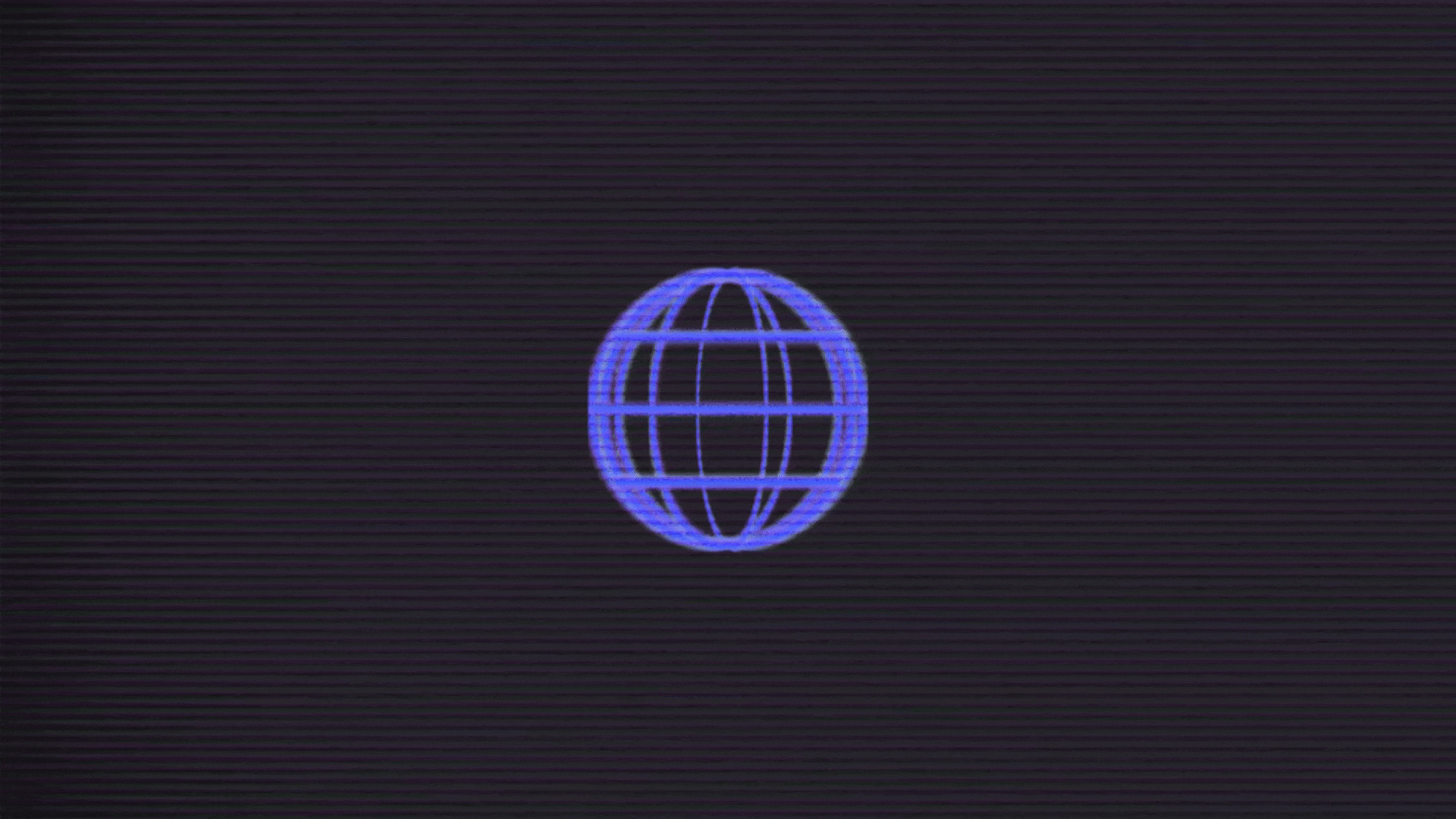
Secret Admirer
The Hidden Design Decisions of Private Messaging
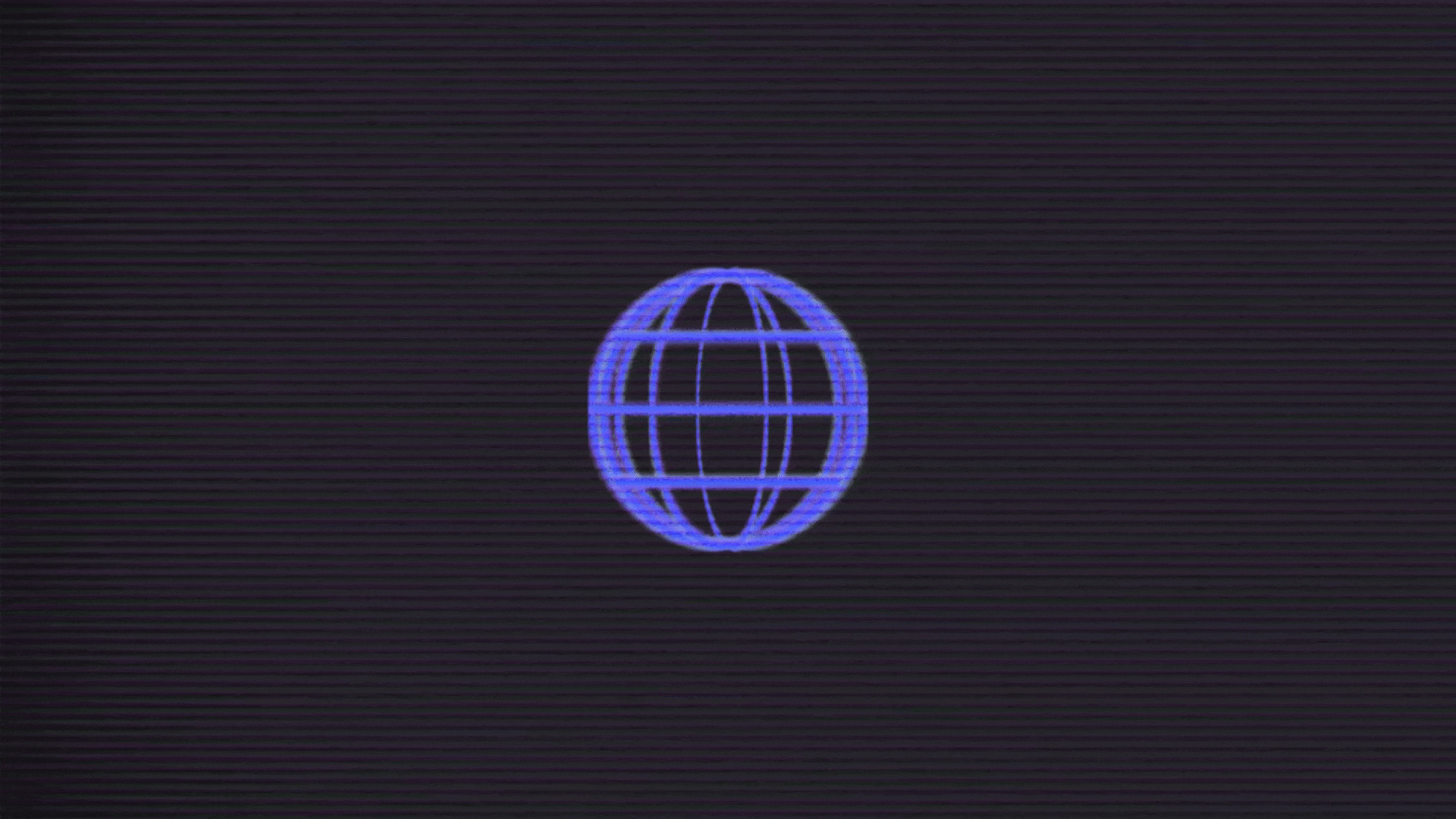
We all understand the need for privacy, whether as teenagers wanting to avoid the prying eyes of parents or just not having all of our conversations scraped by bots and AI. The importance of how crucial privacy is today is evident with so many throwaway email, delete my data and the VPN services cropping up to fill this demand. We are now extremely cautious of how our digital fingerprints are handled and who has access to them.
Apple and Google’s native messaging services do have the capability to use end to end encryption but still handle an hefty amount of unencrypted SMS and in Google’s case both parties must have RCS enabled or it just reverts to unsecured SMS.
Available Options

Let’s look at some of the underlying user experience decisions that shape the way we use these products. My focus today will be on Signal’s UI as they’re an app that I personally enjoy using, however many of these design features have been adopted across the landscape of private messaging apps, some of which I’m sure you’re already familiar with.
To begin, The Signal Foundation is a non-profit company whose mission is to protect users’ privacy and security. There are no ads and no trackers and the platform is entirely open source. As always, I like to see the business side of things, so we can take a look at how Signal pays the bills without generating a profit. Filing as a 501c3, their financial statements are publicly available. For 2023, the organization reported an annual revenue of $35.7M. This is largely generated from individual contributors donating to the foundation (63%), and integration of crypto-payments system MobileCoin contributing to “program services” (28%), the rest coming from Royalties and investment assets.

Source: projects.propublica.org
Sealed Sender

The First feature we’ll highlight is the Sealed Sender tag, a small UI blip (icon next to the timestamp) that allows for users to ensure that even the metadata about the message is concealed. Things like the name of the sender and their location are never stored in the apps servers. This feature is enabled by default, though the user has the control of whether or not they want to see a visual indicator on the “information” section of each message sent in a chat.
Disappearing Messages
Next Disappearing messages, a feature that has been adopted across the industry as a staple. It’s pretty cut and dry, but the user can set a timer for when the message will self-destruct. Users can set the expiration anywhere from 5 seconds to 7 days after opening. The timer icon ticks away letting the sender/reader know that it will be wiped from the chat log.
Safety number
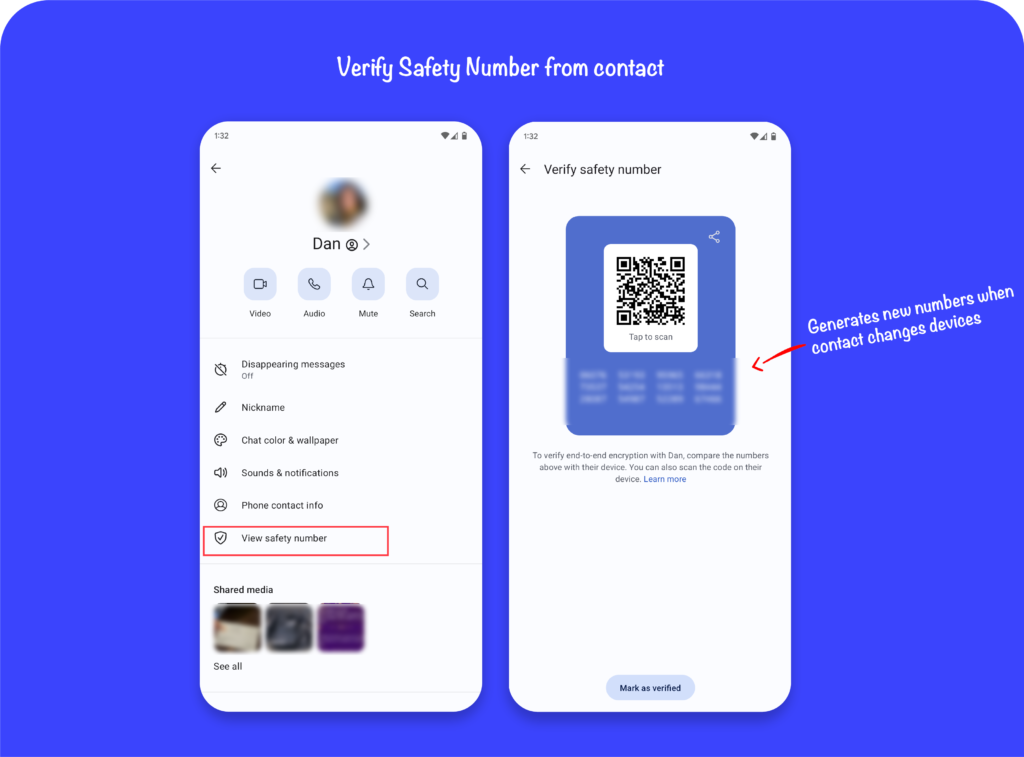
Finally is View Safety number, Each Signal 1:1 chat has a unique safety number to verify the security of the messages and call with specific contacts. This allows users to make sure the communication hasn’t been compromised or altered in any way. This can happen when the contact switches phones or has to re-download Signal and the safety number is automatically updated. This helps protect against any attempted man-in-the-middle attacks.
Signal also sends a simple notification to alert you when a contact has changed safety numbers. Keeping the user in the loop of background changes.
I have really come to appreciate the private, non-intrusive apps that allow me to act freely and without fear of someone hacking all of my information from a data breach (which have become alarmingly frequent these days) or a government stepping in and restricting access to a service. Signal is head and shoulders above the pack with its aligned incentives and its very polished interface. If you haven’t already, I would give them a try. Free and Open Source Software is a cornerstone of freedom of expression, one that we must keep well protected.